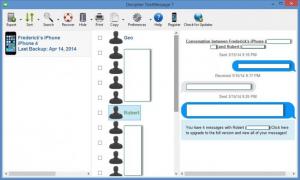Decipher TextMessage
11.3.0
Size: 86.94 MB
Downloads: 3901
Platform: Windows (All Versions)
There are many ways to lose all messages on a mobile phone, but you can prevent this problem if you back them up. iTunes comes with backup capabilities for iPhones, but if you wish to recover only your messages, you should try Decipher TextMessage. This simple application gives you the possibility of extracting your text messages from backups that were created by iTunes. It provides a good selection of tools, for recovering and exporting your messages and for other operations as well.
Decipher TextMessage is available for Windows and Mac OS X and it is free to try for a limited period of time, without any serious restrictions. The software can be installed in under a minute, without making any complicated settings along the way. Its hardware requirements are modest, so you can run it even on older machines, without installing any prerequisite tools.
You don't have to connect an iPhone to your computer, before or after launching Decipher TextMessage. If you have one or more backups, made with iTunes, the application will find and display them instantly. Its user interface is divided into three main areas, in which you can select a backup, view the contacts you have exchanged messages with and scroll through the actual messages. Each backup entry includes the iPhone's name and model, as well as the backup date. You can tick one or more contacts and select various options, located on a toolbar, to recover the conversations, copy, export or print them and more.
Besides text-based conversations, the software can also extract attached images or other files. Conversations can be recovered almost instantly. The messages are displayed in a table of contents, on your default web browser, along with various details. If you decide to export the messages to a local folder, you can choose to save all conversations or just the selected one, in CSV format. You can also choose to export text, photos and other attachments or just the text. The same tools can be used to recover SMS or MMS messages, as well as iMessages. Furthermore, support for WhatsApp conversations is an announced feature for Decipher TextMessage.
Pros
You can extract messages from iTunes backups. The software provides support for SMS, MMS and iMessages. Its functionality is straightforward and very easy to understand.
Cons
While using the trial version, you can't view your conversations if you extract them with the Recover option. With Decipher TextMessage, losing all text messages on your iPhone will be only a temporary problem.
Decipher TextMessage
11.3.0
Download
Decipher TextMessage Awards

Decipher TextMessage Editor’s Review Rating
Decipher TextMessage has been reviewed by Frederick Barton on 24 Apr 2014. Based on the user interface, features and complexity, Findmysoft has rated Decipher TextMessage 4 out of 5 stars, naming it Excellent